CLOSE
PRINT
I'm having problems Accessing the content from my computer, why?
The most common problems for users are associated with logging in
(covered in the support article titled: 'I'm having problems Logging on, why?')
and installing the Flash Player plugin.
The Adobe Flash player will be preinstalled on the vast majority of Macs and
Windows based PCs. This is a small piece of software that allows
the FHMCAT to run in a web browser. However, the Flash player may need to
be downloaded the very first time the FHMCAT is accessed, if your computer
is not equipped with it. If a blank white screen is displayed when attempting
to access either the Cases or the Test, installing the Flash player will
fix the problem. It can be downloaded for free from Adobe and versions are
available for the widely used operating systems – Windows, Mac and Linux.
The FHMCAT may attempt to automatically install the Flash Player, depending
upon your security settings. If you do not see the installer appear shortly
after the blank white screen is displayed, then you will need to download the
Flash Player from www.adobe.com.
If you continue to have trouble your browser's security settings may be
preventing access to the website.
Adding "Trusted Sites" to Internet Explorer
From the Tools icon or menu item (below)...

or

... select Internet Settings and then Security to display a screen similar to
the following...
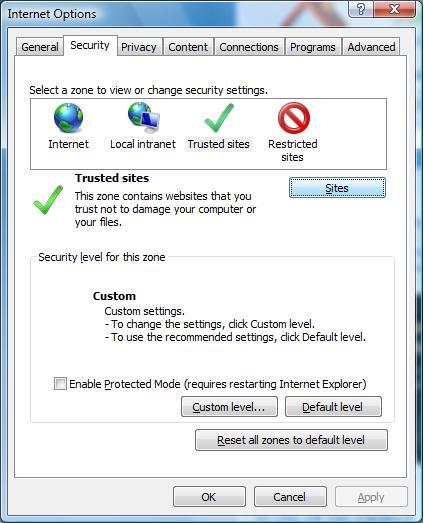
... select the Trusted Sites icon (as above) and then click on the Sites button
to display the following screen.
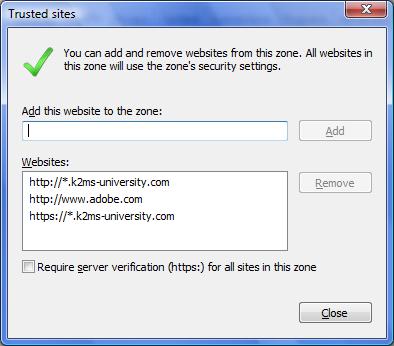
From the above screen, remove the check from the "Require server
verification....." check box (just above the Close button) and then add each of
the web addresses shown.
(Type an address into the "Add this website..." box and then click the "Add"
button, for each address in turn).
Close this screen, the previous Internet Options screen, and then close and
restart Internet Explorer.
Now, either, log back into the FHMCAT
and click on the cases or test or, alternatively, install the
webplayer directly from the Adobe site.
CLOSE
PRINT

